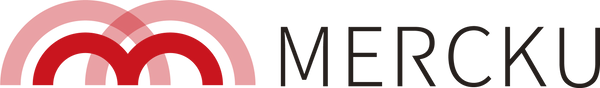Not everyone is as tech-savvy as your average network administrator. Can you imagine how frustrating it must be for your tech team to explain networking functionality and troubleshooting to someone who thinks “backhaul” has something to do with transport trucks.
Hours can be spent on customer premises or over the phone trying to explain the steps for common fixes such as rebooting a router or upgrading the firmware to someone who cannot get their head around a “cloud” that is not in the sky.

If you are looking for IT solutions, you have probably come across WLAN management through on-premises equipment or cloud-based networking. Now, if you are a local residential ISP and want to monitor Customer Premises Equipment (CPE), installing additional on-premises equipment in people’s homes is out of the question. However, this option is viable for large enterprises to monitor their equipment. For residential internet service providers, using cloud-managed Wi-Fi networking is a most effective solution. But before we jump into more details, let us understand what managed WLAN is.
Managed WLAN is a complete cloud-based solution enabling internet providers to provide reliable and secure Wi-Fi services remotely. Using a cloud-managed Wi-Fi system allows an internet provider to control and manage its customer’s WLAN at specific sites, giving network administrators visibility into customer networks and allowing for rapid troubleshooting and making network changes remotely.
Mercku developed its own Network Operations Center (NOC), which is being used by ISPs globally, enabling them with remote monitoring, management, and home connectivity optimization.

Remote control: TR-069, TR-143, ACS and other protocols:
Remote access through cloud-managed Wi-Fi allows administrators to monitor customer premises equipment (CPE) such as modems, routers, media centres, and Smart Home and IoT devices.
Why spend hours of your technical support staff’s time walking customers through troubleshooting their routers when your tech support can simply access the routers remotely to run the troubleshooting themselves and thereby minimize end-user frustrations?
Technical Report 069 (TR-069) grants this functionality using the CPE WAN Management Protocol (CWMP) and supports the following:
- Firmware management
- Diagnostics
- Service configuration
- Network optimization
- Monitor the state of the network

Using an Auto-Configuration Server (ACS) that is connected to a cloud, internet providers can access and manage the status and performance of CPEs to gather data and remotely troubleshoot the individual and groups of devices.
Further to the TR-069 protocol, CPEs can also be managed with high-level operations such as TR-143, allowing active throughput monitoring and enables internet providers to find out if a problem is occurring on their network or if it’s on the customer’s home network. Including TR-143 allows internet providers to confirm the upload, download, and latency speeds of CPEs to further analyze and verify the QoS, ultimately improving their users’ quality of experience.
5 ways how cloud-managed Wi-Fi helps internet providers
- Single point of management: Through cloud management, internet providers can remotely monitor the access points, troubleshoot, change configuration, and manage the firmware.
- Analytics and reporting: Network monitoring can be done 24/7 with real-time updates on network usage and its issues.
- Reduced costs: Cloud-managed Wi-Fi substantially helps reduce truck-rolls for ISPs. Most Wi-Fi-related problems can be diagnosed and fixed remotely; this helps reduce the business’s operational expenses.
- No-touch installation: An on-site visit to the subscriber’s premises is not required to install networking hardware; ISP can remotely verify and configure the devices.
- Scalability: As the ISPs grow, it is easier for them to improve their network capabilities, add new features, and improve their cloud-technology for future applications and increasing storage requirements.
For more information about Mercku's Network Operations Centre (NOC) and how you can partner with Mercku, please reach out to the team at connect@mercku.com