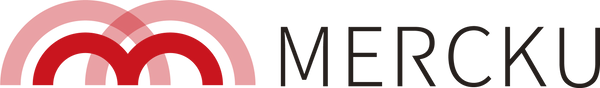Imagine this scenario.
You've just inherited a Ferrari and want to make the most of this dream scenario before someone cruelly wakes you up. You want to experience the maximum speed this super-car is truly capable of. Do you take it out on a congested downtown road, or put the pedal to the metal and tear down the Autobahn? Like me, your experiences with luxury Italian sports cars are probably fairly limited, but we’ve all experienced gridlock traffic and would probably lean towards the option that removes all speed limits.
So what does this racing fantasy have to do with your home internet? It’s all about speed!
I love driving, but do I need a Ferrari? Probably not. You may love your home internet and everything it allows you to do, but do you need a 10 Gigabit per second internet connection? Definitely nice to have - but again probably not.
Bits and Bytes - How We Measure Internet Speed
Let us start by establishing some basics of what internet service providers (aka ISPs) are talking about when they offer us their different speed packages such as 10 Mbps, 100 Mbps or 1 Gbps (aka 1000 Mbps) internet speeds. Most of us are familiar with Megabytes, Gigabytes, and Terabytes that are used to measure the size of digital files and how many it takes before we run out of iPhone storage and have to start deleting cat photos. A byte is made up of 8 bits (1 byte = 8 bits). Why does this matter? When we are looking the internet speed ISPs are offering; they talk in bits, not bytes. Mbps (megabits per second) refers (approximately) to the number of million bits of information that can transmit in one direction on an internet connection in one second. So keep that in mind as your downloading that 2 Gigabyte video game update. Your previous calculation might have been off by a factor of 8!
Typically ISPs will share two numbers with us. For example, 100/10 Mbps, 200/50Mbps, 1Gbps/200Mbps. The first and larger of these two numbers represents the Download Speed supported by the connection, and the smaller refers to the supported Upload Speed. Depending on what you are using your internet for, you may care more about one number than the other. More on that later.
Are There Enough Mbps for Everyone?
Equally important to our choice of cars and road, we need to know who the passengers are in our car. Everyone surfs the internet, checks emails and sends pictures to family and friends. It doesn’t take a high-end connection to support this level of internet use. But what if your child is playing online video games (10 Mbps), while you binge Netflix in 4k (25 Mbps), and your partner is Face-timing with a relative overseas (3 Mbps)? Each of these activities places a different demand on the total internet bandwidth available to your house.
Most households don’t simply operate a single internet-connected device at one time – we do them all at once. You’re not going to stop your Stranger Things marathon simply because junior decided it was time to play Fortnite or because grandma wants to Skype. Even more so with smart home devices like Nest thermostats and Ring doorbells requiring a constant connection. Your internet connection must not simply be able to accommodate one internet activity at a time – it needs to support all of them, with the speed and consistency they require.

Start Your Engines - Choosing the Right Package
To give some guidelines on where to start with your internet package search:
- A 20/5 Mbps (the basic package from many ISPs) should be sufficient for standard web browsing, email, single device video streaming
- If you plan on streaming 4k video content on a single device, you will need a faster connection (25 Mbps download). Multiply accordingly if you expect to be streaming 4k/Ultra HD on more than one device simultaneously.
- Competitive video gamers also demand a solid connection (10 Mbps minimum for 1080p at 60fps) from their provider.
In today’s smart home, we can have dozens of other connected devices all competing for internet bandwidth in the home. Like the weight of a suitcase, no two devices are exactly the same. Your smartphone, smart TV, and laptop are all using the internet – even when you are not using them. Knowing how many devices are in your network and their passive consumption of bandwidth is important, but not as important as having the connection and WiFi bandwidth that can support it all.
Equipping Yourself for Speed
Regardless of how heavy your internet consumption is and how many devices you have connected, your internet connection must not simply “handle” this traffic – it must do so effortlessly.
Mercku’s Whole Home Mesh WiFi not only supports the fastest of internet connections (867 Mbps) but will seamlessly navigate the demands of up to 60 devices all at the same time. How is that possible? We’ll cover that in an upcoming article!
Our mobile app interface that lets you:
- see what devices are connected and what they are asking of your internet connection
- check on who in the house is gobbling up all your internet (and gives you a tool to slow them down)
- check if your ISP is giving you the speed you are paying for with a handy speed test
To bring our auto-analogy full circle, choosing the technology that is built for speed and reliability is as important for when you’re racing down the Autobahn or when your streaming the season finale of your favorite show in 4K. There’s no room for errors and you want to make sure that you can count on the vehicle you’ve chosen for your journey to provide the smoothest ride possible. You don't need to be a billionaire to afford the Ferrari of internet routers - Mercku's M2 Hive system is available right here!