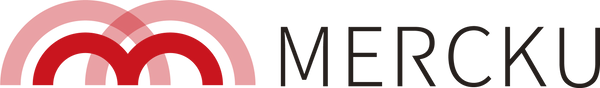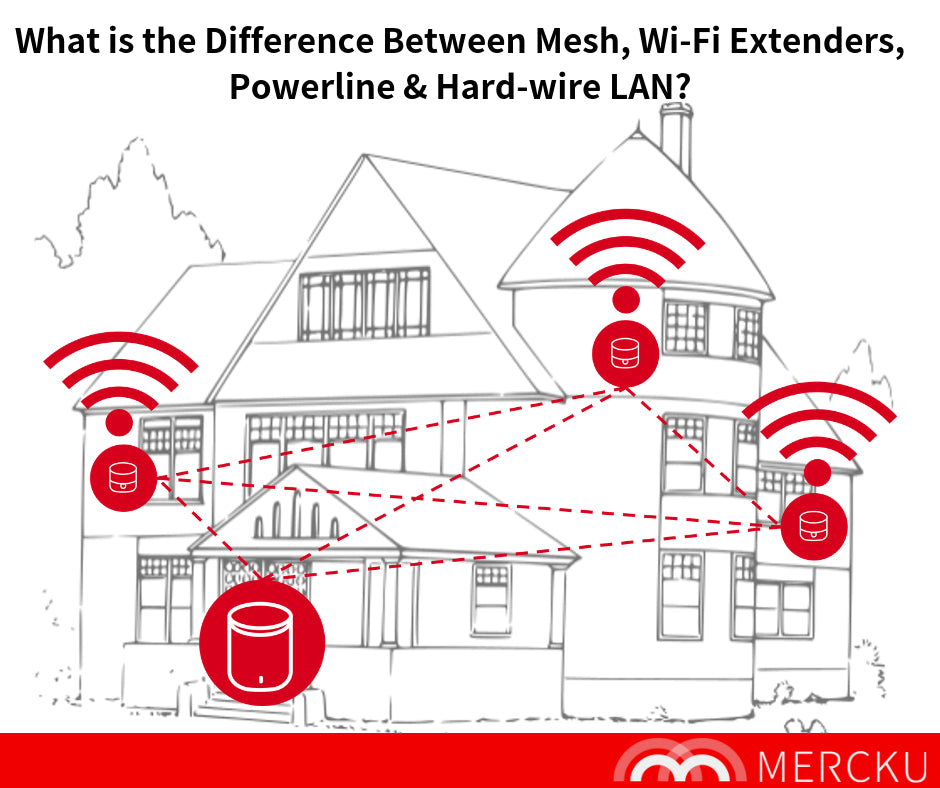Annoyed by bad Wi-Fi throughout your home? Time to unleash your full broadband potential and get a hold on those megabits!
Reading time: 10 minutes
Do you need to upgrade your Wi-Fi?
Every day, all over the world, people are struck by the Wi-Fi terror:
- Another member of your household blocks the whole bandwidth streaming 4K movies or a non-stop Fortnite rally, bringing your Netflix binge to a buffering halt.
- You receive that job interview video call you were waiting for, and just as you step out of your living room, your connection is lost… and can't connect for the next 30 minutes.
For many of us in the developed world, Wi-Fi is accepted as a basic need for modern humans, on par with electricity and flowing water. Yet somehow in the year 2019, many of us can't take consistent and powerful Wi-Fi for granted. Wi-Fi reception is great in certain rooms, and non-existent in others. For some users (including hardcore PC Gamers) the best available solution may still be to plug your computer directly into a hard-wire LAN connection.
Why is this the case? The very simple reason is your outdated, weak and low-performing Wi-Fi router. Usually the broadband connection is fast enough to provide connectivity for your whole place, but your router is the bottleneck. Most routers are simply not designed to connect tens of devices across houses, especially when walls are made of concrete (resulting in up to 85% signal degradation).
The good news is that some very smart people have devised a range of different solutions to these problems - each of which has it’s own pros and cons, which we'll cover in this article. The main techniques and technologies people use to extend their Wi-Fi coverage include:
- Wi-Fi Repeaters (sometimes called "extenders" or "boosters")
- Power-line
- Hard-wire LAN
- Mesh Wi-Fi
What are the differences between each solution?
Each of the above-mentioned solutions has one major goal, to give you consistent and powerful Wi-Fi connectivity . Where they vary, in in their relative performance, effort, cost and scalability.

Wi-Fi Extenders
Probably the most common solution to help spread the Wi-Fi signal across larger spaces are so-called Wi-Fi extenders. The extender basically picks up the signal of your Wi-Fi router and repeats it to further away devices. The setup stays the same, and voila, your signal range will be boosted. It’s inexpensive and fairly easy to set up: just plug into an available electric socket and pair with your router.
However, the extender will only boost range, not signal strength meaning you won't get the same speeds you would from the main router. The extender will also create a new network with a different name (SSID), and your device has to be reconnected to that. This reconnecting from router to extender can sometimes cause signal drops.
The signal will have degradation because it is beamed to another location, which can can add latency and lower overall speeds. Your home setup (walls, furniture, or ceilings) can also result in additional signal degradation.
Hard-wire LAN
This old-school solution connects devices directly with an ethernet (LAN) cable to the router. This can only be done with devices that support LAN ports, such as printers or computers (i.e. most modern mobile or smart home devices are Wi-Fi only). A hard-wired connection usually has no slow-down of speeds, making it the preferred way to connect for professional gamers where a micro-second delay can result in a catastrophic loss in competitive multi-player games. Switches and additional routers can help to provide more LAN ports and extend to other rooms and areas. This setup has a high effort and expense, as wires need to be extended across the home. Unless you've got a top-notch A/V professional to run those wires behind your walls - your home could soon resemble a tangle of cords. Since most new devices don’t come with a LAN port, this is mainly an outdated technique to connect to the internet aside from very specialized applications.
Power-line
Power-line adapters connect either wireless or wired with your router and leverage your electricity grid to send your Wi-Fi signal to other rooms. This allows the signal to travel further and ignore the impact of walls. In terms of performance, power-line adaptors are superior to Wi-Fi extenders/repeaters. Power-line is still not as fast when compared to a hard-wire LAN solution, since the physical connection between router and device is missing.
It should be noted that the performance of a Power-line solution is strongly dependent on your home’s electric wiring, which means it’s not suitable for every home. To set up this system, no skills are required, a simple plug-and-play will help to extend the signal, with no impact on your electric grid.
Mesh Wi-Fi
Mesh Wi-Fi is the youngest (and for many the most welcome) way to connect your home, leveraging multiple mesh nodes (wireless access points) to create a wide and powerful Wi-Fi network, all under a single network name (SSID). Mesh nodes don’t just repeat the signal the way Wi-Fi extenders do. Instead, they spread Wi-Fi access points throughout your home, providing a dedicated signal for each device. Wi-Fi nodes are small but powerful devices. Plug into any socket and cover even the largest of homes with a unified, powerful and stable Wi-Fi network.
This means that your devices can get an equally strong Wi-Fi signal from any of these mesh nodes, instead of just from the central router. Mesh Wi-Fi is accepted as the most powerful solution, and best suited to provide reliable connectivity for smart homes and large houses with big families, which generally have an ever-increasing number of connected devices.
In a leading solution like Mercku's M2 Hive Mesh Wi-Fi system, mesh nodes connect automatically with each other and build the so-called "mesh" network. This network can easily be scaled throughout larger places, across multiple floors and makes sure that every single device receives a good signal. In contrast to other solutions, the mesh network is "self-healing", and intelligently connects devices with the best possible access point. With an easy-to-use app interface, you have full control over usage, troubleshooting and Wi-Fi management.


A more advanced view on the setup differences between typical router, Wi-Fi extender, and Mesh Wi-Fi.
How do you know which solution is best for your home?
With all of these solutions available, how do you decide which one is the best for you? To answer this question, you can compare each looking at the following criteria:
- Range
- Flexibility
- Operation
- Extra features
- Reliability
- Ease of set-up and
- Value
For basic users, it is often enough to add a Wi-Fi extender or upgrade the original router. For more demanding home setups, with plenty of smart home, entertainment and personal devices, a more sophisticated solution is necessary. Especially for larger homes, across two ore more floors, and with many connected devices, mesh Wi-Fi will be the solution of choice. The picture below compares different solutions.



To summarize, there is no one-size-fits-all solution for every home. Depending on the number of devices, people, size of the home, the material of walls and data usage. Each household has a very different Wi-Fi usage profile.
In general, adding a new router or Wi-Fi extenders can solve connectivity problem for small apartments with only a few devices and people living in them.
Ethernet cable (hard-wire LAN) may still be the most suitable option if you are a professional gamer and have walls made of steel-concrete. If that's you, you may have to invest in Ethernet cables up to 100 meters in length and a professional who can hide them so they won't be tripping hazards.
Once the living space is beyond 100 square meters, supporting many connected devices, Mesh Wi-Fi becomes the preferred solution, providing ease of use, control over the network, and reliable connectivity paired with long-range.
If you're ready to upgrade your internet and solve those speed and connectivity headaches, you owe it to yourself to check out Mercku's M2 Mesh Wi-Fi system as one of the easiest to install, best-performing and value-priced options in the market today.